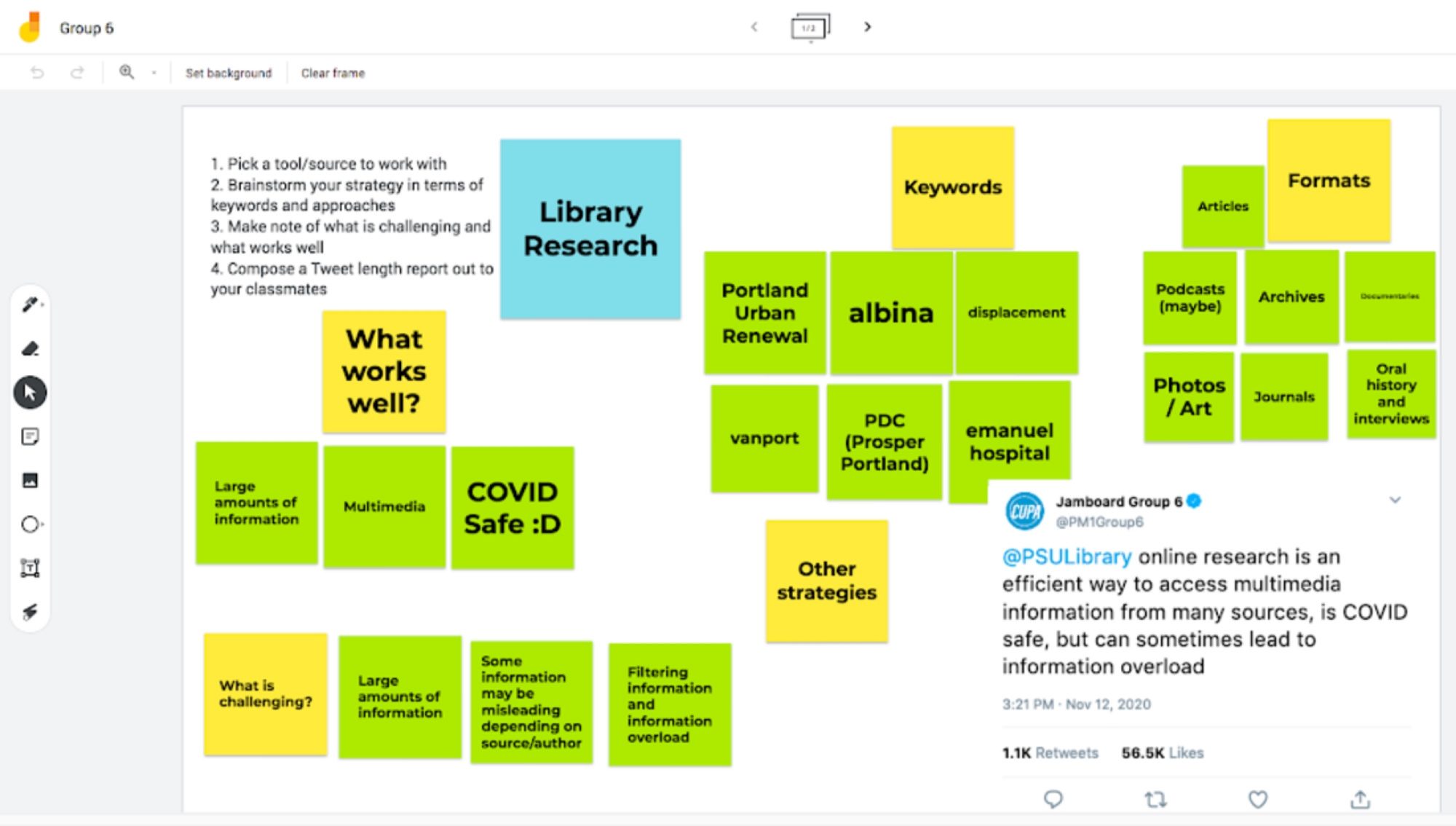Over the last few months, our Research and Instruction Librarians have been exploring creative ways to translate hands-on, active learning for students to the remote context. These methods vary depending on what the librarian feels is appropriate for the course and assignments, and how much time they have with the students. One tool a few of our librarians have used is Jamboards, a Google app that facilitates student collaboration. Jamboards are like giant sticky pads that can accommodate text, sticky notes, and images.
For breakout rooms and group work, librarians set up publicly shared Google Drive folders, with pre-created Jamboards numbered for each breakout group. In this space, students can take collaborative notes that other classmates may also access. A Jamboard can also function like a big whiteboard, where students can write down their research topics to be viewed and utilized as examples by the librarian in the instruction session. The librarian can even add links to resources specific to a topic, or to more general resources, which students can access later. Interactions like this are live, so the librarian and the students can see each other refine ideas as the class session progresses.
Elsa Loftis, our Humanities and Acquisitions Librarian, prompted students in two sections of Design 470 to search for images in our art & art history databases and demonstrate their results on a Jamboard. The Jamboard became an amusing, dynamic collage of students’ findings as they did some individual research.
Urban & Public Affairs Librarian, Emily Ford, used Jamboards for her instruction in Dr. Megan Horst’s Planning Methods 1 class. The image below was created by students in Planning Methods 1 Group 6. The students enjoyed the activity so much that they photoshopped their tweet-length report out to the rest of the class.