Use the PSU Library Catalog to find and request PSU-owned materials.
- Search the PSU Library Catalog to find a DVD owned by PSU Library.
- Click the Available at PSU Library link.
- If you are not already logged in, sign in with your Odin login.
- Click “Request from PSU Library.”
- Choose the Booking Request Type.
- Select the desired date range, and click Request.
- Please allow 24 hours for processing.
- Email the Circulation Department for help or urgent requests.
Example of the option (only visible to Faculty and Graduate Assistants):*
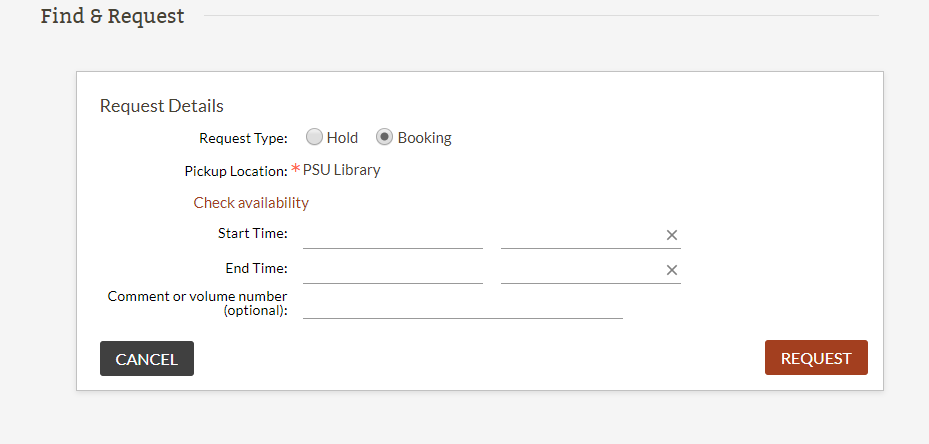
*If you are a faculty member or graduate assistant, and the booking option is not displayed, please contact the Circulation Department.

